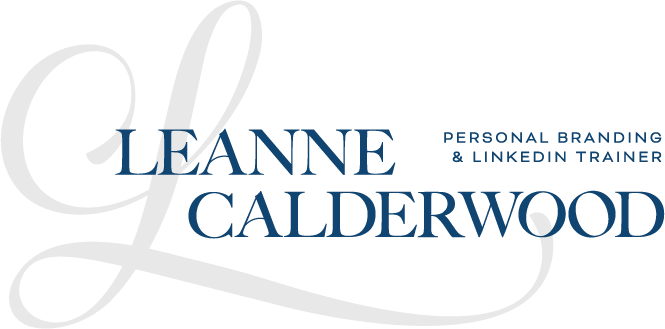There’s no escaping it, social media has become an integral part of our lives, and…

LinkedIn Content Formats for the Hospitality Industry
As the world’s most powerful B2B social media platform, LinkedIn is the go-to place for many industries. The hospitality industry is increasingly using LinkedIn to connect with clients and customers, and the industry’s professionals are getting more and more savvy at using the platform as an inbound marketing tool. However, creating a LinkedIn profile is not enough to create the know, like and trust factor with customers. Its one’s commitment to providing value through their content on LinkedIn, that cements relationships.
Content creation on LinkedIn rose by 60% in 2020, that’s encouraging to content creators as well as for those just starting out on LinkedIn. If you’re looking to add more content to your LinkedIn experience, consider these popular LinkedIn content types, with tips and ideas specifically for the hospitality industry.
LinkedIn’s Content Formats for the Hospitality Industry:
- Text posts – No matter what type of post you’d like to create, LinkedIn allows you some text room to add to any visuals you create. In early 2021, LinkedIn started rolling out the ability to create a text post with 3000 characters (up from 1300 characters). This feature is still being rolled out as of fall 2021. Whether you create a post of 100 characters, or 3000, there are a few things you can do to the text visually to make it more appealing to read by your audience
- Open up your post with a compelling statement – Also known as the “hook” the first line of copy should compel your audience to read through the rest of the post. The hook can be a stand on a topic, a creative statement that elicits curiosity, or a very clear one-sentence that sums up the rest of the post, so your reader knows what kind of content is to come. Creative copywriting is an art and can take practice. Play around with your style of “hook” to see what your audience responds to.
- Tag relevant individuals in the post – tagging helps attract the attention of those tagged. A best practice is to ensure you only tag relevant parties so as not to come across as spam
- Add a call-to-action to continue the discussion – by creating an open-end on your post, the topic at hand has extended life. Invite your audience to comment on your post by adding their opinion, other resources, etc.
- Use relevant hashtags
- Break up the copy – whether by using emojis or strategic spacing, breaking up your copy creates a better reading experience for your audience.
- Polls – the most engaging of all the content formats, LinkedIn polls allow you to create a two-way dialogue quickly. It also provides your reader a “quick win”, helping them engage on your poll with a simple click of the button. It moves your reader from being a passive observer to active participant beyond the “like” button.
💡Poll ideas for hospitality – industry trends and topics (this is a great one for creating discussion!), fun travel and hospitality-related polls (ie. favourite summer travel spot, favourite ice-cream place in XYZ) - Image posts – Canva has made it easier than ever for hospitality professionals to create a professional-looking image to accompany their text post on LinkedIn. Consider using an image with minimal text to catch your reader’s eye and draw them into the story of your post. Dimensions of both 1080×1080 (square) and 1200×720 (rectangle) work well on LinkedIn.
- Carousel posts – so what exactly is the deal with carousel posts? They are a collection of images that your reader scrolls through, to mimic the ever-changing sides of a carousel ride. It takes a simple image post to a whole new level. To create a carousel post, create a series of images inside of Canva. When downloading the series, save it as a PDF (versus jpg or png) and upload the PDF document to your LinkedIn post. Carousel posts for hospitality help you do a few more things for your audience
- You can provide more information, with small tidbits dropped on each subsequent image
- You increase your reader’s dwell time on your post (which the LinkedIn algorithm LOVES) so it gives you some more reach on LinkedIn
- You can build a story – a great trick for sneak-peeks and new product launches.
- LinkedIn Stories – The LinkedIn Stories feature on LinkedIn works in a similar fashion to stories that you may create on Facebook or Instagram. They are quick ways to share updates, and the updates disappear after being live for 24 hours. As of fall 2021, LinkedIn Stories does not have as many features as Instagram and Facebook stories. 🛠️Try creating the story in another application first, save to your phone and upload LinkedIn Stories
💡Story ideas for hospitality -event updates or attendance, behind-the-scenes shots. LinkedIn Stories is a great way to show your personal side as well, including hobbies, family and social time, and how you spend your time outside of working hours. - LinkedIn Live – LinkedIn’s Live Video feature is a great way to build trust with your audience by connecting with them, eye to eye. LinkedIn users need to apply for LinkedIn Live, and it is broadcast to your profile via a third-party streaming service like Streamyard, Zoom or Restream. When you are live on your profile, your video will show up in your banner section. The video can also be seen on replay as it appears as a post in your Activity section.
💡Live Video ideas for hospitality – one-on-one interviews with team members, behind-thes-scenes shots, tips and resources for the week, how-to’s, pre-conference information session, daily specials or offers.
Regardless of the content platform you choose to showcase your content, you can get more mileage out of your best-performing content by highlighting it in your Featured Section. You can learn more about what you can add to your Featured Section in my recent post here.
RELATED – LinkedIn Company Page Ideas in Hospitality
RELATED – LinkedIn’s Featured Section – What it is and how to use?
RELATED – How to Build Your Personal Brand On LinkedIn