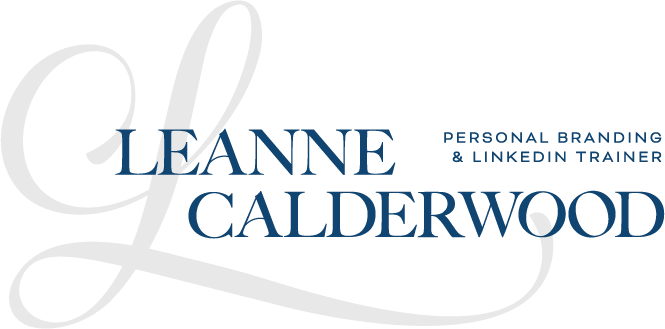If you still think LinkedIn is just a place to post your résumé and quietly…

5 Strategies to Help You Save Time While Writing Content
We’ve all been there. Staring at a blank page, wondering where to even begin. Writing content can be a daunting task, especially when you’re short on time.
But fear not, my friends. There are ways to save time and still create quality content that resonates with your audience. Let’s dive into ways that you can create content, in the time that you have, so that you can create impact with your target audience, and get back to serving them!
First, let’s define what we mean by content. Content refers to any written or visual material that you create with the intention of sharing it with others. This could be a blog post, a social media update, an email newsletter, a podcast, a video (pre-recorded or live), or any other form of communication between you and your audience.
Being consistent with relevant content can be tough – it’s time-consuming, and we can’t predict our creativity during our content sessions.
Here are a few tips to help you save time, and sanity when you want to create some content
Tip #1: Plan ahead
One of the best ways to save time when writing content is to plan ahead. Take some time at the beginning of each week or month to map out your content calendar. This will help you stay organized and ensure that you’re creating content that aligns with your goals. Batching all of your content in one sitting keeps you in the creative flow and each idea compounds onto the next idea, and so on…. Block your batching sessions in your calendar, and keep the appointment with yourself to invest in your personal brand!
Tip #2: Use templates and outlines
Another way to save time when writing content is to use templates and outlines. These can help streamline the writing process by giving you a structure to follow. For example, if you’re writing a blog post, you could use a template that includes sections for the introduction, body, and conclusion. (this blog post was created using my blog post template that includes the Category, Tags, Keyphrase and a Metadescription for this WordPress post.)
Outlines can also be helpful when writing longer pieces of content, such as ebooks or whitepapers. By breaking the content down into smaller sections, you’ll have a roadmap to follow and won’t feel as overwhelmed by the task at hand. Use Google Docs to create your outline and follow it with each piece of content. Working with collaborators? Create a workflow using your CRM (like Asana) to ensure everyone is on task to help produce and launch your content.
Tip #3: Consider tools as your friend!
It can be easy to disregard technology as being “truly creative”, but sometimes we all need a little boost to your creative energy! Consider using ChatGPT to help kickstart your content, or lean on image templates in Canva to accompany your social media. Using these tools doesn’t take away from your ability to a thought leader and influencer. There are no unique messages anymore, only unique messengers. By adding your distinct voice to the output of creative tools, you are putting your creative stamp on it! When your post is ready to go, consider scheduling it out and take the task of real-time launching off your plate! Tools like Hootsuite and Buffer can help make scheduling your social media a breeze!
Tip #4: Know your differentiators
It’ll become easier and more time-efficient to write when you know what your strengths and unique differentiators are – lean into what makes you unique to find a bevy of content ideas and copy. Are you a wizard at Excel? Dive into the many Excel functions that you can set up flawlessly, but your audience needs help to create. Is social media your game? Create content all about the various social media platforms, and what platforms work best for different industries. These two simple content ideas can spark months of binge-worthy copy for your audience.
Tip #5: Don’t be a perfectionist
Finally, it’s important to remember that your content doesn’t need to be perfect. While it’s always a good idea to proofread and edit your work, don’t get too caught up in making every sentence flawless. Remember, the goal of your content is to provide value to your audience, not win a Pulitzer Prize.
By focusing on providing value and being empathetic to your audience, you’ll be able to create content that resonates with them and saves you time in the process.
Now, I know what you’re thinking.
“But creating content takes time! I don’t have time to write a blog post every week!”
And I get it. We’re all busy. But here’s the thing: creating content is one of the most effective ways to build your brand and establish yourself as an authority in your field.
So a bonus tip for you – consider repurposing an older piece of content! Update something you published a year ago, add a new image, and voila – brand new content for your audience!
Friends, my call to action for you this week is simple – make time for content creation. It doesn’t have to be every day or even every week. Start small and work your way up. The more you create, the easier it will become, and the more value you’ll be able to provide to your audience.
By planning ahead, using templates and outlines, and letting go of perfectionism, you can save time and still create quality content that resonates with your audience. I look forward to seeing what you create, my friend!
P.S. Are you ready to tackle content creation? Consider my upcoming Content Creation Workshop – 3 Hours to a Sustainable Content Strategy. We dive into time-saving best practices, tools, and the clarity you need to get started on your content today! You can learn more and enroll here!
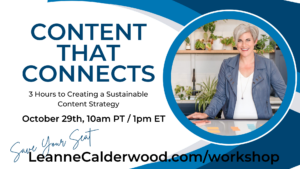
RELATED – 8 Ways to Create Content that Builds MASSIVE Trust With Your Audience
RELATED – 5 Easy-to-do LinkedIn™ Content Formats for Beginner Creators
RELATED –Crafting Authenticity: Mastering the Art of Non-Salesy LinkedIn Content
RELATED –Maximize Your Impact: Time-Saving Strategies for Content Creation
RELATED – Overcome Overthinking: The Introvert’s Guide to Confident Content Creation on LinkedIn